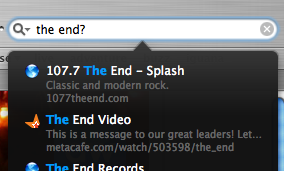 Inquisitor 3.0 (v43) is now available for download. This release restores instant search results for users using Google.com (US) as their search source.
Inquisitor 3.0 (v43) is now available for download. This release restores instant search results for users using Google.com (US) as their search source.
This minor release aside, I’d like to talk about something a bit more serious. It’s been widely reported that Apple will be eliminating the Input Manager construct in Leopard, which is the mechanism Inquisitor uses to add its features to Safari. Quite simply, if the reports are correct, Apple will effectively be sounding the death knell for Inquisitor (and the many other popular application extensions users rely on).
For me, this is deeply saddening news. Inquisitor started as a crazy idea conceived of on an airplane, and has grown far beyond my expectations into a community with hundreds of thousands of loyal users. Inquisitor provides a unique user experience that streamlines the common task of searching the web, and using Safari without it feels like taking a step backwards. I had been looking forward to taking things to the next level through new features and further refinement of the Inquisitor user experience, but it now appears that my hands have been tied.
I realize that I’m but one person who has no ability to influence policy at Apple. That said, if you as an Inquisitor user feel disappointed by this, you should probably send some feedback to Apple, though I don’t know if anyone is listening.
Thanks,
David.
InputManagers are a fundamentally broken idea. They bypass so many layers of security that they should not be present. They are virtually equivalent to INITs in the old Mac OS. I hope Apple removes them (despite the fact that I use two of them with Safari all the time). What we should do is petition Apple to provide a plug-in interface to Safari so these hacks are not needed.