Inquisitor Instant Search has been updated to support keyboard navigation of results. The controls are pretty simple: up and down arrows move the selection; return/enter and right arrow keys activate the selection.
 Inquisitor Keyboard Navigation
Inquisitor Keyboard Navigation
- October 10th, 2005 12:45 am
15 comments...
Brilliant and so responsive! However, I do love using Inquisitor in Safari’s search bar. If version 2.0 is anything like this I’ll definitely be moved to contribute.
A suggestion for keyboard usage: A key that will take you straight to the first listed search result, rather than having to press down a few times (past the ‘did you mean…’ section.) Perhaps you could assign the access key’s 1, 2, 3 to the first three results so that pressing ctrl-2 in Safari takes you to the second site listed, etc.
Very nice. The only thing that bugs me is that it always remembers my last search.
For every search that we make, will the developer obatain a token of appreciation by the search engine company used?
I would say that lack of keyborad navigation was the only thing that was mising from the initial release – as already stated, it is now – ‘perfect’!
If you need any hosting (Free of charge) let me know. I like to support projects like this.
this rocks, if it quits remembering my last search I’ve got a new search page.
Wow. That interface is one of the most beautiful I’ve seen.
I don’t know if you’d be interested, but I’m forming a Ruby-on-Rails startup which will create simple, usable apps like those by 37Signals and RobotCoop. I’ve already got a coder, and I’m looking for a designer to join the team. I think you’d be absolutely perfect. Anyway, ping me if you’re interested, or want to know more.
just tried it for the first time and i LOVE it. i’ll tell all my friends about this.
keep up the good work!
Agreed – this would be perfect if it would forget my last search. When I hit a search page, I expect it to be utterly clean; having the last search pop up automatically is contrary to that. Other than that, the UI is stupendously good, just like all your other products. Thanks, David! (And thanks for getting rid of that buggering Firefox button.)
Sorry for this irrelevant question, but I’ve GOT to know what font you’ve used in the logo for inquisitor. It’s just gorgeous!
And all in all inquisitor just looks much sleeker than a regular search.
firefox in 800×600 resolution: start typing, suggestion list appears, it does not fit so scrollbar appears. the scrollbar then shifts the search box to the left. a bit annoying.
Given that pages generated by Javascript are reset entirely when the user hits the back button, if I disabled the text-field memory then hitting the back button would leave you with an entirely blank page. Destroying the ability to have a meaningful back button is far worse than having the last search in your session pop back up, in my opinion. It’s a technical issue. It’s quite obviously not optimal UI.
Maybe you could add a redirect URL that clears the cookie? For example, going to inquisitorx.com/newsearch would clear the cookie before redirecting to the real search page. The back button should still work and fresh searches would be bookmarkable.
I can’t tell you how much I love Inquisitor. It is the only search engine I use. Sure wish someone would write a “Search Inquisitor” bookmarklet.
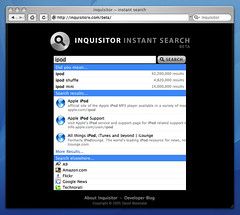
Perfect.