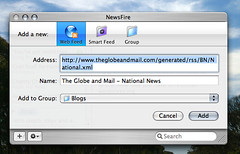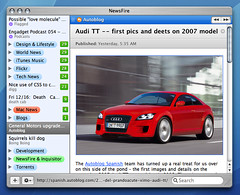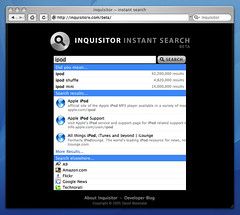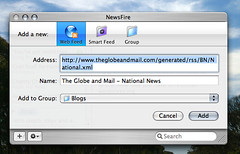
NewsFire 1.3 (v49) is now available for download. This beta release fixes some parsing bugs with RDF feeds and with XHTML encoded content in Atom feeds. Spotlight indexing performance has also been improved.
Feature-wise, the only change is a revision of the add feed panel. Firstly, you can now add feeds directly to a group via a pop up menu. Additionally, the panel now does a certain amount of auto-discovery. If you type in a valid feed URL, the name field will be auto-filled.
You can also type in a URL fragment and NewsFire will try and discover a feed for that address. For example, if you type in “apple.com”, NewsFire will expand this to “http://wdirect.apple.com/main/rss/hotnews/hotnews.rss”.
NewsFire 1.3 (v47) beta is now available for download. This beta addresses some parsing errors and animation glitches in v46.
NewsFire 1.3 (v46) beta is now available for download. As noted in my previous posting, the most obvious change in v46 is a new streamlined visual style for the application. There are also changes to menu layouts, a few minor feature additions (support for Atom enclosures, support for author tags, the ability to email an article, the ability to open all unread articles in the web browser), and a new, more fault-tolerant RSS/Atom parser.
This is not a feature-complete release of 1.3. It is being released to get feedback on the changes and (primarily) to debug/stress-test the new parser. Other features will be added incrementally in the coming weeks.
As with NewsFire 1.2, Mac OS X Tiger is required.
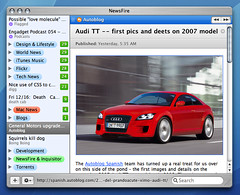
NewsFire 1.3 is currently underway. As you can see from this screenshot, the aesthetic of the application has been tweaked. At present, most other changes are internal, with a brand new RSS/Atom parser being the most significant. There are a few other features that are planned but not yet finished (BitTorrent download support, per-feed exclusion rules). As always, I’m receptive to feature suggestions users may have – now being the best time to make any requests.

I am pleased to announce the immediate availability of Inquisitor 2.1 – the ultimate instant search extension for Safari. Inquisitor 2.1 combines as-you-type instant search, search term prediction, and multiple-engine searching in a refined interface.
Inquisitor 2.1 is enhanced over the previous version by offering:
– a search site preset library
– reordering of search sites
– the ability to configure the number of suggestions provided
– the ability to invert the order of search suggestions and instant results
– automatic download of custom favorites icons for search sites
– command-up/down arrow moves selection between sections
– a proper graphite theme
UPDATE: Inquisitor 2.1.1 is now available, correcting a rare incompatibility with certain custom search sites.
It should be obvious that if you donated to download Inquisitor 2.0, you may use that same link to download the updated release.
I am in the process of compiling a set of search site presets for Inquisitor 2.1 to make it easy for users to add shortcuts for some of the more common search engines. This is the list so far:
General Search: A9, Google, MSN, Yahoo!
Images: Google Images, Flickr, Yahoo! Images
Audio & Video: Google Video, Odeo, Yahoo! Video
News: BBC, Google News, Yahoo! News
Blogs: Feedster, Google Blog Search, Technorati, Yahoo! Blog Search
Reference: Answers.com, Dictionary.com, Google Local, IMDB, Wikipedia
Shopping: Amazon.com, eBay
Now’s the time to make suggestions. If you think I’ve missed a site that would be useful to the average user, please post it in the comments and I’ll try to get it added. Thanks!

I am pleased to announce that Inquisitor 2.0, an instant search extension for Safari, is now available. Much like the web-based Inquisitor Instant Search, Inquisitor 2.0 combines as-you-type instant search, search term prediction, and multiple-engine searching in a refined interface. Inquisitor 2.0 transcends its sibling by offering elegant integration with Safari, faster speed, higher quality results, and a customizable interface.
As previously discussed, Inquisitor 2.0 is being experimentally under a donation-ware license where users are asked to donate something prior to downloading. My hope is that the project can be made sustainable in fair way by allowing users to contribute based on their own judgment of the project’s value.
Inquisitor 2.0 for Safari is on track and looking great. While the AJAX-powered web version is great for reaching a new audience, I still believe that a toolbar-based instant search delivers a superior user experience, and I would very much like to deliver this enhanced user experience to Safari users.
That said, not everything is rosy. The entirely free, no-strings-attached release of Inquisitor 1.0 was an experiment. I wanted to see if donation-ware could work in the Mac world. The unforunate conclusion has been that it does not. I do not want to make the same mistake with Inquisitor 2.0. Absent any other alternatives, I have decided that Inquisitor 2.0 will experimentally released under a pay-per-download model. That is, users will have to pay a trivial $1 or $2 levy to download the software, in an attempt to recover the development expenses and time that have gone into this.
Why am I considering pay-per-download? Well, one advantage is that it’s far easier to do than a full-blown registration system. While the levy is very small, if everyone gives a little then everyone benefits. It seems more equitable that way. Alas, it is true that there’s no solid way to enforce the levy. The software could be traded easily between friends or posted on an unauthorized website. The former I view as a form of viral marketing and the latter is traceable and can be dealt with as a clear-cut breach of license.
Ultimately, this will be as much an experiment as anything, and that’s why I’m talking about this before the software’s release. If it succeeds, more projects of mine may move to this model. If it fails, then there won’t be an Inquisitor 3.0 (for the Mac, anyways).
UPDATE: I am rethinking the fixed $1 or $2 download levy and considering an open-value ‘mandatory’ donation. Users would be free to donate as little or as much as they desire, but they would be required to make some donation to download.
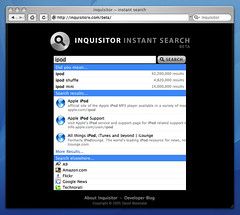
Inquisitor Instant Search has been updated to support keyboard navigation of results. The controls are pretty simple: up and down arrows move the selection; return/enter and right arrow keys activate the selection.
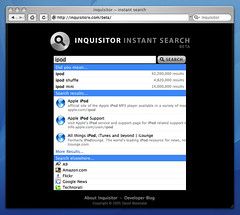
One of the first questions that came up when I showed off the Inquisitor 2.0 teaser shot was ‘can you do this for another browser?’. I must admit, targetting Safari alone didn’t make much sense, so I decided to code up something that works for any browser, Mac or Windows. Inquisitor Instant Search is the result of this effort.
Inquisitor Instant Search combines as-you-type instant search, search term suggestion, and multiple-engine searching in a single elegant and original user interface that can be used in any (modern) browser like Firefox, Internet Explorer, or Safari.
Please note, this is brand new. It’s not perfect, yet. Feel free to send any feedback to me at: feedback@inquisitorx.com