 NewsFire 1.2 screenshot
NewsFire 1.2 screenshot
- August 4th, 2005 11:02 am
13 comments...
Looks cool, are those color labels like we see in the finder?
Great! I never did like the look of the groups.
I can’t wait!! Looks great.
Looks v.nice as usual.
Interesting to see you have podcasts in there… are you beefing up support for playing podcasts (maybe video too)? If so, that’s an interesting move, trying to encroach on iTunes turf?
The podcasts smart feed is really only indicative of the addition of some new smart feed conditions. I’m of the opinion that podcast/audio support in NewsFire is useful as a complementary feature, but it certainly does not and will not surpass podcasting features in a dedicated client like iTunes. Podcasting support in NewsFire will improve incrementally over time, but there is no radical strategic plan for podcasting at this time.
oooooooh. When can we get our hands on it?
The spotlight searching and improved performance sound great, I’m guessing this will be available shortly since all the changes are in the release notes…
The changes in the release notes are more for my own reference than indications that release is imminent.
Best RSS client!
I tried many Windows and Mac version of RSS clients. However, the NewFire supports all required features with clean, elegant and simple GUI.
It is simply the best!
Ah!.. do you make the Acquisition also?
That is also the best of the best P2P client. Ah.. the same creator.. You are really awesome!
I hope the Acquisition supports eDonkey using the mldonkey core also.
I love it. PErfect. Good on ya Watanabe!
Any thoughts on whether we will be able to ‘flag’ items we’ve already read, as important, so that can quickly be picked out of the list, should one want to refer back to a story later?
track_40: command-L is your friend.
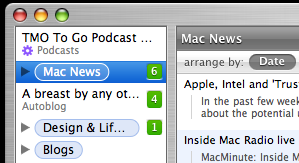
Looks amazing as usual! Can’t wait to see it!