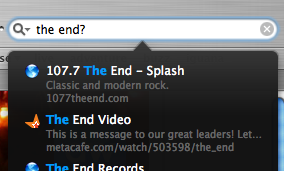I’m pleased to announce today that after weeks of testing, Xtorrent 1.1 is now available for download. This is a fantastic release that brings many significant features, including:
I’m pleased to announce today that after weeks of testing, Xtorrent 1.1 is now available for download. This is a fantastic release that brings many significant features, including:
• individual file selection, so you can pick only the files you need
• file priorities
• a refashioned downloads pane
For the speed-obsessed, Xtorrent 1.1 brings:
• significantly faster searching
• faster downloads
All in all, this is the most feature-packed, stable, fastest, and easy to use release of Xtorrent ever. I hope you enjoy it. I know I certainly enjoyed designing it. Thanks!
Attention bloggers: If you write a story about this Xtorrent 1.1 release, you will be invited to join the NewsFire 2 private beta later this year. This will be your chance to try out NewsFire 2 ahead of everyone else.
 Anyone who has delved into the internals of the iPhone’s OS probably knows that, for whatever reason, .png files on the iPhone are encoded in a manner that makes them unreadable by normal image editing programs. There is a tool out there to handle the simple conversion, but this tool is a two-step process, only handles one file at a time, and doesn’t come precompiled. I took a few minutes the other day to produce an modified version (precompiled universal binary and source code included) that recursively handles foldered content and perform all necessary conversions in one step.
Anyone who has delved into the internals of the iPhone’s OS probably knows that, for whatever reason, .png files on the iPhone are encoded in a manner that makes them unreadable by normal image editing programs. There is a tool out there to handle the simple conversion, but this tool is a two-step process, only handles one file at a time, and doesn’t come precompiled. I took a few minutes the other day to produce an modified version (precompiled universal binary and source code included) that recursively handles foldered content and perform all necessary conversions in one step.
The usage is straightforward. In the Terminal, type “./iPhonePNG <input>” where <input> is either a single .png file or a folder. If you’re providing a folder, iPhonePNG will first create a full copy at the path <input>-Decoded, and then proceed to convert every .png file in the folder, leaving you with a folder with all original non-image content preserved and all .png resources decoded into a readable format.
This certainly isn’t something that will be useful to many people, but I wanted the tool for internal purposes and since it doesn’t cost anything to release, I might as well make the modifications public.
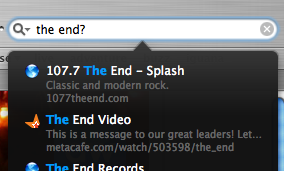 Inquisitor 3.0 (v43) is now available for download. This release restores instant search results for users using Google.com (US) as their search source.
Inquisitor 3.0 (v43) is now available for download. This release restores instant search results for users using Google.com (US) as their search source.
This minor release aside, I’d like to talk about something a bit more serious. It’s been widely reported that Apple will be eliminating the Input Manager construct in Leopard, which is the mechanism Inquisitor uses to add its features to Safari. Quite simply, if the reports are correct, Apple will effectively be sounding the death knell for Inquisitor (and the many other popular application extensions users rely on).
For me, this is deeply saddening news. Inquisitor started as a crazy idea conceived of on an airplane, and has grown far beyond my expectations into a community with hundreds of thousands of loyal users. Inquisitor provides a unique user experience that streamlines the common task of searching the web, and using Safari without it feels like taking a step backwards. I had been looking forward to taking things to the next level through new features and further refinement of the Inquisitor user experience, but it now appears that my hands have been tied.
I realize that I’m but one person who has no ability to influence policy at Apple. That said, if you as an Inquisitor user feel disappointed by this, you should probably send some feedback to Apple, though I don’t know if anyone is listening.
Thanks,
David.
Xtorrent 1.1 (v48) is now available for download. This is a minor release that addresses some issues found in 1.1 beta 2.
 I’m pleased to inform everyone that Xtorrent 1.1 Beta 2 is now available for testing. This release is about three things… performance, performance, and performance! The search interface – the centerpiece of the Xtorrent experience – now fetches results 200% faster than previous versions (on my system, anyways). When one is engaged in optimization, a few percentage points of improvement would be a solid achievement. So naturally I am very thrilled with this new release. Xtorrent’s search interface is designed to save you time, and this performance bump makes it even more convenient.
I’m pleased to inform everyone that Xtorrent 1.1 Beta 2 is now available for testing. This release is about three things… performance, performance, and performance! The search interface – the centerpiece of the Xtorrent experience – now fetches results 200% faster than previous versions (on my system, anyways). When one is engaged in optimization, a few percentage points of improvement would be a solid achievement. So naturally I am very thrilled with this new release. Xtorrent’s search interface is designed to save you time, and this performance bump makes it even more convenient.
The fetching of search results became so fast that it starting exposing other performance bottlenecks. I’ve spent much of the past week meticulously fine tuning these performance issues, in addition to the normal bug fixes. Xtorrent 1.1 is shaping up to be the most responsive, stable, and feature-packed version yet.
 Today I’m very pleased to announce the that next major iteration in the Xtorrent is available for beta testing. Xtorrent 1.1 brings a number of oft-requested features like individual file selection, file prioritization, individual file completion status, and improved privacy options. Enabling these new capabilities is a newly refreshed user interface for managing downloads that more thoughtfully displays relevant information to the user.
Today I’m very pleased to announce the that next major iteration in the Xtorrent is available for beta testing. Xtorrent 1.1 brings a number of oft-requested features like individual file selection, file prioritization, individual file completion status, and improved privacy options. Enabling these new capabilities is a newly refreshed user interface for managing downloads that more thoughtfully displays relevant information to the user.
Version 1.1 represents a new phase in the Xtorrent saga, and with many exciting features planned for the future I am looking forward to making Xtorrent into the preeminent torrent client on the Mac. I hope you enjoy it!
Please note, this release is considered beta software and issues may exist.
 I’m pleased to announce today that after weeks of testing, Xtorrent 1.1 is now available for download. This is a fantastic release that brings many significant features, including:
I’m pleased to announce today that after weeks of testing, Xtorrent 1.1 is now available for download. This is a fantastic release that brings many significant features, including: Anyone who has delved into the internals of the iPhone’s OS probably knows that, for whatever reason, .png files on the iPhone are encoded in a manner that makes them unreadable by normal image editing programs. There is a
Anyone who has delved into the internals of the iPhone’s OS probably knows that, for whatever reason, .png files on the iPhone are encoded in a manner that makes them unreadable by normal image editing programs. There is a